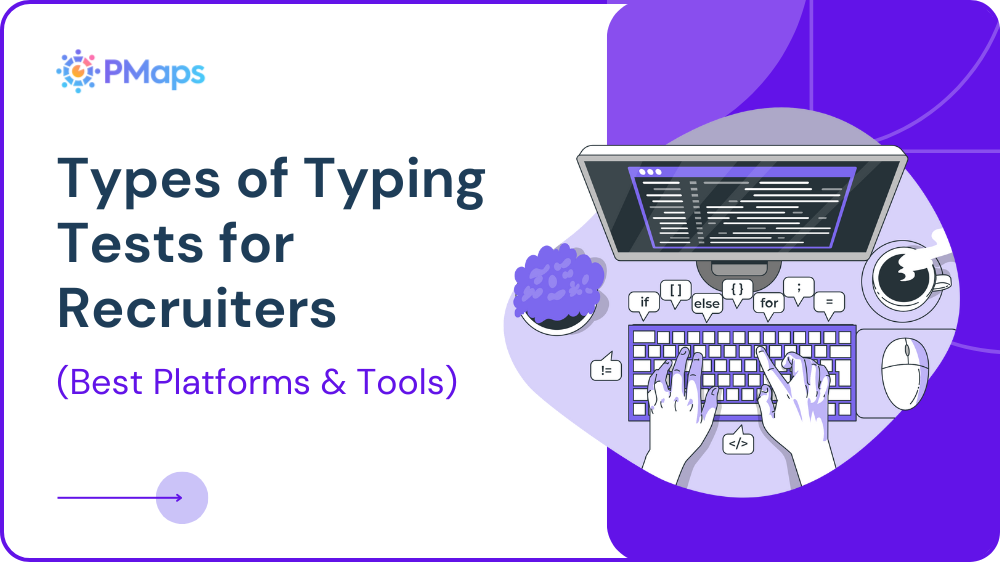
The best typing tests still matter for roles where speed and accuracy drive output. Think admin support, customer service, data entry, transcription, and claims processing. Faster, cleaner keystrokes shrink queue times and cut rework. Recruiters gain quick, objective signals before interviews begin.
This guide explains the different typing tests, where they fit, and how to read the results. You’ll also find a short list of top typing tests platform choices, a simple rollout plan, and industry-ready benchmarks. The goal is straight talk you can use this week.
Why Typing Tests Are Used in Recruitment
Typing tests help recruiters screen candidates quickly for roles with heavy input. They give an objective assessment of accuracy and speed without long interviews. Teams reduce mis-hires in functions where keystrokes fuel productivity.
Common roles include administrative assistants, contact-center agents, medical billers, legal clerks, court reporters, transcriptionists, and high-volume data ops. For tech support and developer support desks, clean typing also reduces ticket time and improves records.
Types of Typing Tests Recruiters Use
You don’t need every test—you need the right ones for each role. Here are the main types of typing tests recruiters use. Each format checks a different signal: speed, accuracy, data entry, audio, or multi-language.
2.1 Speed Typing Tests
Measures words per minute (WPM) on neutral text. Reports WPM and unadjusted errors.
Best for: high-volume admin tasks and chat support.
Benchmarks: 50–60 WPM good for admin; 60–70 WPM strong for support queues.
Tip: track adjusted WPM in later rounds to reflect accuracy.
2.2 Accuracy Typing Tests
Focuses on error rate under a moderate pace. Candidates type shorter passages with strict correctness scoring.
Best for: finance ops, medical records, and legal teams.
Benchmarks: ≥95% accuracy is a safe baseline; raise it for regulated data.
Tip: surface error patterns (transpositions, omissions, punctuation).
2.3 Text-to-Type Tests
Candidates copy fixed passages with punctuation and casing. Content can mirror your domain: invoices, policy text, or CRM notes.
Best for: roles that rely on template fidelity.
Benchmarks: 45–55 WPM with ≥96% accuracy is workable.
Tip: rotate passages to prevent sharing.
2.4 Data Entry Typing Tests
Simulates forms or spreadsheets. Measures speed and correctness across fields, codes, and IDs.
Best for: order entry, claims, inventory, and catalog work.
Benchmarks: track records per hour with ≤1% critical errors.
Tip: test tabbing behavior and validation awareness.
2.5 Audio Typing Tests (Transcription)
Plays short audio clips. Candidates type what they hear with timestamps or speaker tags.
Best for: transcription, court reporting support, and customer research.
Benchmarks: 70–90 WPM with domain accuracy for advanced roles.
Tip: include accents, soft speech, and light noise for realism.
2.6 Coding Typing Tests (Technical Roles)
Short IDE exercises that check clean typing under editor shortcuts, braces, and symbols. Measures steady flow and edit hygiene.
Best for: support engineers, QA, and documentation roles.
Benchmarks: avoid raw WPM; review compile success, edits per minute, and syntax errors.
Tip: pair with a small coding skills task.
2.7 Multi-Language Typing Tests
Assesses typing across scripts or locales. Measures layout familiarity and character handling.
Best for: multilingual support and global operations.
Benchmarks: set targets per language; accuracy first, then pace.
Tip: confirm IME settings and font support before testing.
Best Typing Test Platforms & Tools for Recruiters
Pick tools that match roles, not hype. A top typing tests platform should offer short screens, custom passages, light proctoring, and clear reporting. Start with these recruiter-friendly options, then shortlist by accuracy tracking, admin controls, ATS links, and candidate experience.
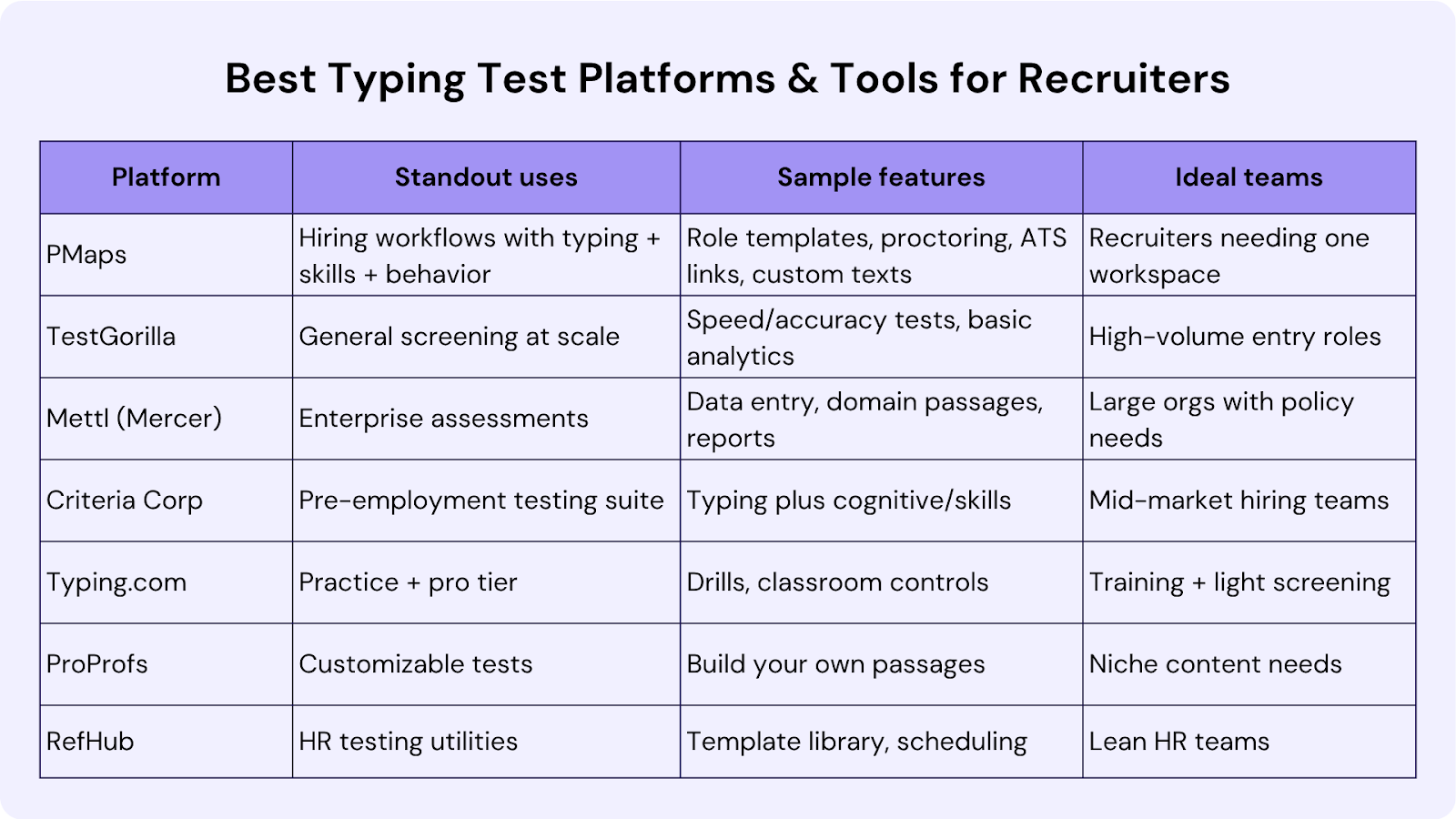
Note: Pricing and modules change. Confirm features and data handling before rollout. For PMaps, you can take a 7 days free trial and choose a convenient package for your organization from our pricing page.
How Typing Tests Fit Into the Hiring Process
Connect screening to selection with a simple flow. Use a top typing tests platform to set role-specific bars, triage large pools, and verify on work samples, so offers reflect demonstrated speed, accuracy, and day-one readiness.
- Define the bar: Set WPM and accuracy targets by role. Write them in the job brief.
- Run a short screen: Use a typing test online best format: 3–5 minutes is enough to sort.
- Confirm on a work sample: Add a form-fill or transcript slice to mirror real work.
- Interview on patterns: Ask about error types, shortcuts, and pace control.
- Document and decide: Save scores and notes in your ATS. Compared to the preset bar.
Best Practices for Recruiters Using Typing Tests
Turn quick screens into fair, repeatable decisions. Anchor your typing tests in hiring process to role goals, mirror real work, and keep setup light. These best practices help recruiters collect clean signals fast without sacrificing candidate trust or team time.
- Start with accuracy, then dial up speed.
- Track adjusted WPM for a fairer picture.
- Match passages to role language and domain.
- Calibrate targets with your best performers.
- Keep setup light; browser tests reduce drop-offs.
- Rotate items and enable light proctoring to deter sharing.
- Provide practice links before the formal test.
- Record results and outcomes to refine the bar each quarter.
Conclusion
Different typing tests solve different hiring needs. Speed sorts large pools. Accuracy protects critical data. Data entry and audio tasks reflect real work. Multi-language checks support global teams. Pick the right mix, set clear bars, and keep tests short and job-relevant.
Ready to try a top typing tests platform that runs typing, skills, and behavior in one place? Call 8591320212 or email assessment@pmaps.in for a quick start, ask for our role-based custom typing assessment.




.png)




