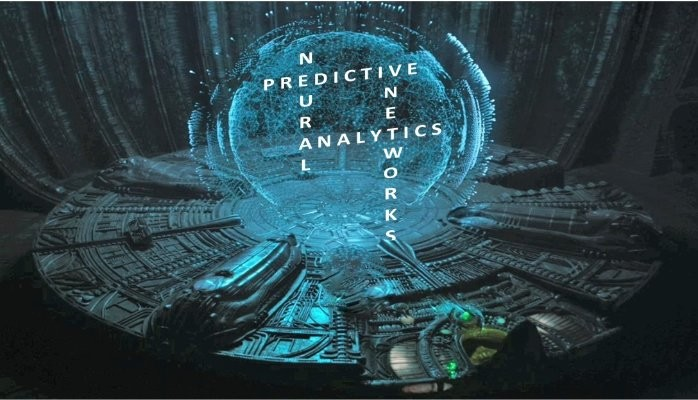Welcome to the PMaps Descriptive Analytics Dashboard
Explore the Power of Your Assessment Data
At PMaps, we are dedicated to providing you with cutting-edge tools to enhance your hiring and talent management processes. Our latest feature, the Descriptive Analytics Dashboard, offers a comprehensive view of your assessment data, empowering you to make informed, data-driven decisions with ease.
Watch the Video Tour

Explore the Features
Real-Time Data Overview
- Snapshot of Assessment Usage: Instantly view a comprehensive snapshot of your assessment usage, updated in real time. This feature allows you to monitor both recent activities and historical trends, ensuring you have a clear understanding of your assessment patterns.
- Assessment Tokens Tracking: Easily track the number of assessment tokens used and available. This feature helps you manage your assessment inventory effectively and plan for future needs.
- Fit and Unfit Candidates Distribution: A pie chart displays the distribution of fit and unfit candidates based on the assessments conducted. This visual representation helps you quickly assess the quality of your candidate pool.
Usage Trends
- Tokens Usage Over Time: The "Tokens Usage Over Time" graph provides a clear visual representation of the number of assessments conducted over specific time intervals. This line graph highlights peaks and troughs in usage, offering insights into assessment activity patterns.
- High and Low Activity Periods: At the bottom of the dashboard, key statistics show the maximum number of assessments conducted during the specified period. This feature helps you identify periods of high and low assessment activity easily, enabling better resource allocation.
Assessment Performance
- Assessment Design Summary: This table provides a detailed breakdown of each assessment used. On the left, you can see the unique Test IDs and their corresponding test designs. The "Tokens Used" column shows the number of times each assessment has been utilized.
- Overall Fit Percentage: The "Overall Fit" column indicates the percentage of candidates who were deemed a good fit based on the assessment results. This comprehensive view helps you track and analyze the performance of different assessments at a glance.
Region-Wise Analysis
- Overall Region-Wise Usage: This section provides a detailed region-wise analysis of assessment performance. The bar graph on the left shows the number of candidates who have taken the assessment, while the table on the right breaks down the psychometry fit, aptitude fit, overall fit, and the total number of assessments.
- Regional Insights: Understand how different assessments perform across various metrics in different regions. This detailed analysis helps you evaluate the effectiveness and suitability of each test for your specific hiring needs.
Score Analysis
- Behavioral Competency Chart: This bar graph compares the performance of candidates who passed versus those who failed across various competencies. Identify gaps in certain areas to understand where candidates excel or need improvement.
- Cognitive & Skills Sections Chart: This graph measures candidates' performance in the Cognitive and Skills sections against a set benchmark. These detailed insights help you pinpoint strengths and weaknesses, enabling more targeted and effective candidate evaluation and development.
Why Choose PMaps Descriptive Analytics Dashboard?
- Comprehensive Overview: Get a complete snapshot of your assessment usage, updated in real time. Our dashboard offers insights into your data over the past year and since inception, giving you a clear picture of your assessment trends.
- Interactive and User-Friendly: Easily navigate through various sections to explore detailed statistics, graphs, and tables. Adjust the date range to suit your needs and download data instantly for further analysis.
- Detailed Insights: From assessment tokens usage to region-wise performance, our dashboard provides detailed analysis, helping you understand the effectiveness of your assessments across different metrics.
- Performance Tracking: Monitor key statistics like the maximum number of assessments conducted, tokens used, and the distribution of fit and unfit candidates. Identify periods of high and low assessment activity with ease.
Empower Your HR Decisions
With the PMaps Descriptive Analytics Dashboard, you gain the ability to make data-driven HR decisions that enhance your hiring outcomes and optimize your talent management processes. Empower your organization with insights that drive success.
Watch the Video Tour
Explore the features of our Descriptive Analytics Dashboard in our detailed video tour. See how easy it is to navigate and utilize this powerful tool to enhance your HR strategies.
Get Started Today!
Visit www.pmapstest.com for more information or contact our Customer Success team at assessment@pmaps.in or +91 8591320212. Book a personalized demo to experience the PMaps Descriptive Analytics Dashboard in action.